What steps should Solana users take to protect their wallets from a potential hack?
As a Solana user, what measures can I take to safeguard my wallet and prevent it from being hacked?
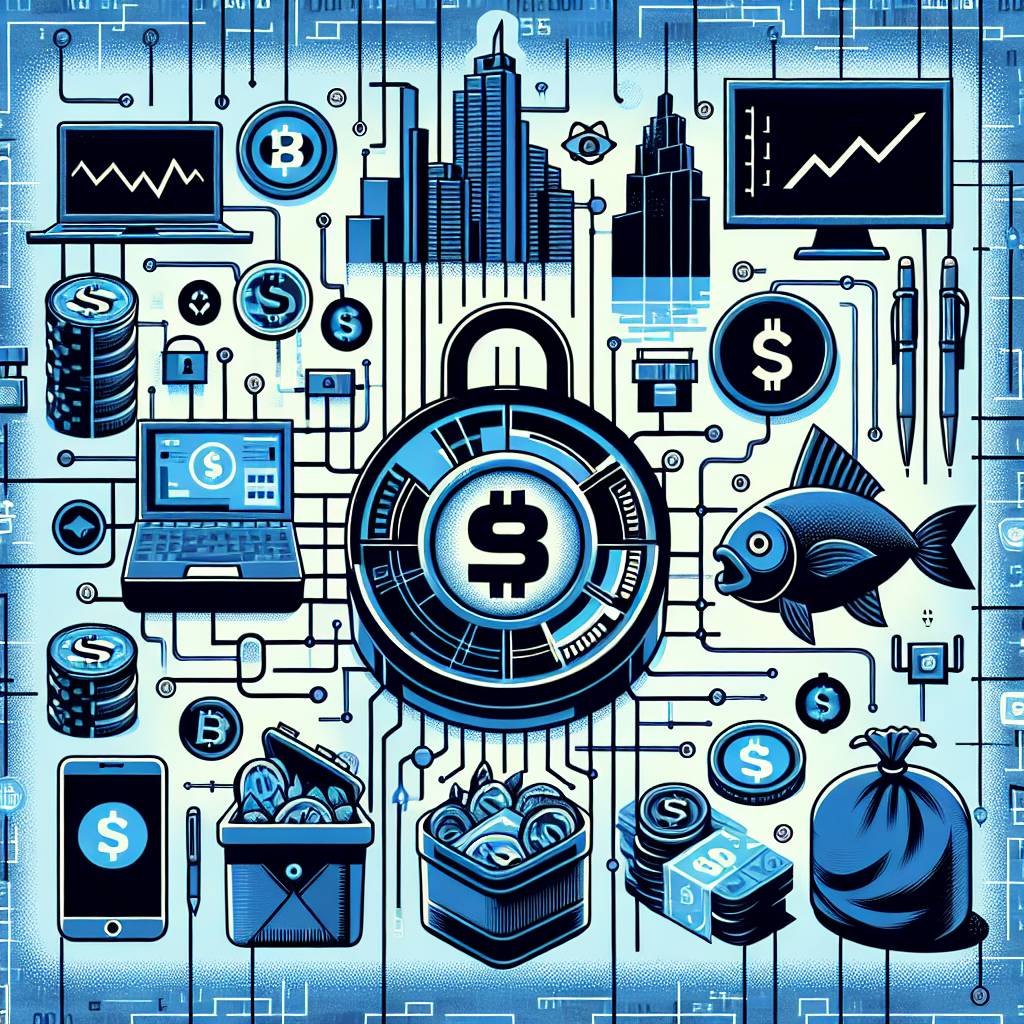
3 answers
- To protect your Solana wallet from potential hacks, it's important to follow these steps: 1. Use a hardware wallet: Consider using a hardware wallet like Ledger or Trezor to store your Solana tokens. Hardware wallets provide an extra layer of security by keeping your private keys offline. 2. Enable two-factor authentication (2FA): Enable 2FA on your Solana wallet to add an extra layer of protection. This requires you to provide a second form of verification, such as a code from an authenticator app, when accessing your wallet. 3. Keep your software up to date: Regularly update your Solana wallet software to ensure you have the latest security patches and bug fixes. Developers often release updates to address vulnerabilities and improve security. 4. Be cautious of phishing attempts: Be vigilant and avoid clicking on suspicious links or providing your wallet information to unknown sources. Phishing attacks are common in the cryptocurrency space, and hackers often try to trick users into revealing their private keys. 5. Use strong, unique passwords: Create a strong and unique password for your Solana wallet. Avoid using common passwords or reusing passwords across multiple platforms. Consider using a password manager to securely store your passwords. By following these steps, you can significantly reduce the risk of your Solana wallet being hacked.
 Jan 14, 2022 · 3 years ago
Jan 14, 2022 · 3 years ago - Protecting your Solana wallet from potential hacks is crucial in ensuring the safety of your funds. Here are some steps you can take: 1. Use a reputable wallet: Choose a trusted wallet provider that has a proven track record of security. Research different wallet options and read reviews to make an informed decision. 2. Enable multi-signature (multi-sig) functionality: Consider using a Solana wallet that supports multi-sig functionality. This requires multiple signatures to authorize transactions, adding an extra layer of security. 3. Be cautious of public Wi-Fi networks: Avoid accessing your Solana wallet or making transactions while connected to public Wi-Fi networks. Public Wi-Fi networks can be vulnerable to attacks, and hackers may intercept your data. 4. Regularly check for suspicious activity: Monitor your Solana wallet for any unusual transactions or activity. If you notice anything suspicious, take immediate action by contacting your wallet provider and securing your account. Remember, protecting your wallet is an ongoing process. Stay informed about the latest security practices and be proactive in implementing them.
 Jan 14, 2022 · 3 years ago
Jan 14, 2022 · 3 years ago - As a Solana user, you should prioritize the security of your wallet to prevent potential hacks. Here are some steps you can take: 1. Use a trusted wallet provider: Choose a reputable Solana wallet provider that has a strong security track record. Look for wallets that offer features like multi-factor authentication and encryption. 2. Backup your wallet: Regularly backup your Solana wallet to ensure you can recover your funds in case of loss or theft. Store the backup securely in multiple locations, such as offline storage or encrypted cloud storage. 3. Be cautious of third-party applications: Avoid using unauthorized third-party applications that claim to enhance your Solana wallet experience. These applications may have vulnerabilities that can be exploited by hackers. 4. Educate yourself about common scams: Stay informed about common cryptocurrency scams and phishing techniques. Be skeptical of unsolicited messages or offers that seem too good to be true. Remember, protecting your Solana wallet is essential for safeguarding your funds and maintaining control over your assets.
 Jan 14, 2022 · 3 years ago
Jan 14, 2022 · 3 years ago
Related Tags
Hot Questions
- 95
Are there any special tax rules for crypto investors?
- 68
How can I minimize my tax liability when dealing with cryptocurrencies?
- 68
What are the advantages of using cryptocurrency for online transactions?
- 66
What are the best digital currencies to invest in right now?
- 52
How can I buy Bitcoin with a credit card?
- 48
How can I protect my digital assets from hackers?
- 36
What are the tax implications of using cryptocurrency?
- 24
How does cryptocurrency affect my tax return?
