What is the process for transferring crypto to a different wallet?
Can you explain the step-by-step process for transferring cryptocurrency to a different wallet?
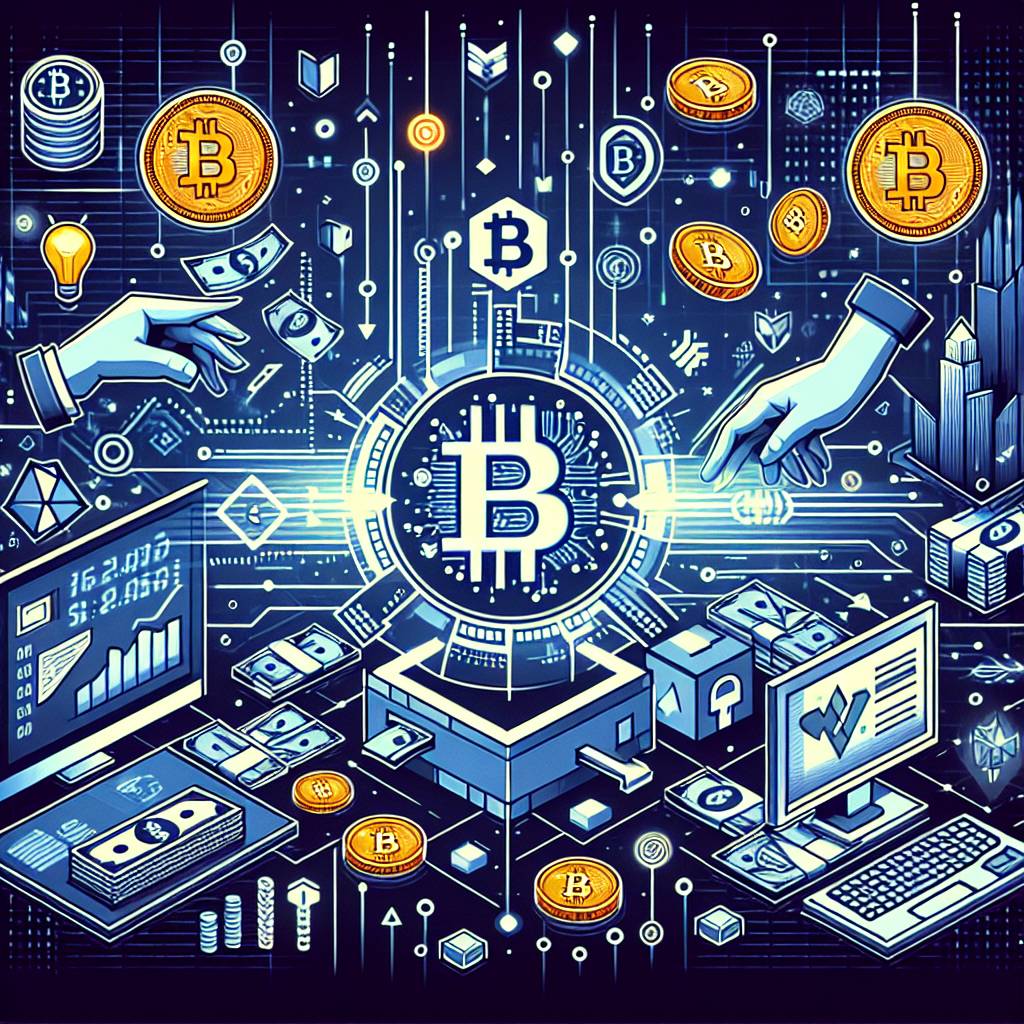
3 answers
- Sure! Here's a step-by-step guide on how to transfer your cryptocurrency to a different wallet: 1. Choose a wallet: First, you need to select a wallet that supports the cryptocurrency you want to transfer. There are various types of wallets available, including hardware wallets, software wallets, and online wallets. 2. Set up the new wallet: If you don't have a wallet for the specific cryptocurrency yet, you'll need to set up a new one. Follow the instructions provided by the wallet provider to create a new wallet. 3. Obtain the recipient wallet address: Next, you'll need to get the wallet address of the recipient. This address is a unique identifier for the wallet and is usually a long string of alphanumeric characters. 4. Initiate the transfer: In your current wallet, look for the option to send or transfer funds. Enter the recipient's wallet address and the amount of cryptocurrency you want to transfer. 5. Confirm the transaction: Review the details of the transfer, including the recipient's wallet address and the amount of cryptocurrency. Double-check everything to ensure accuracy. Once you're satisfied, confirm the transaction. 6. Wait for confirmation: The transfer will be broadcasted to the cryptocurrency network, and miners will verify and confirm the transaction. This process may take some time, depending on the cryptocurrency network's congestion. 7. Check the transaction status: After a while, you can check the transaction status on the blockchain explorer. The explorer will provide information about the transaction, including the number of confirmations. That's it! You've successfully transferred your cryptocurrency to a different wallet.
 Dec 29, 2021 · 3 years ago
Dec 29, 2021 · 3 years ago - Transferring cryptocurrency to a different wallet is a straightforward process. Here's what you need to do: 1. Choose a wallet: Select a wallet that supports the cryptocurrency you want to transfer. Make sure the wallet is reputable and secure. 2. Generate a new wallet address: If you don't have a wallet for the specific cryptocurrency, create a new one. The wallet will provide you with a unique address to receive the funds. 3. Send the cryptocurrency: In your current wallet, find the option to send or transfer funds. Enter the recipient's wallet address and the amount of cryptocurrency you want to transfer. 4. Confirm the transaction: Review the details of the transfer and confirm the transaction. Double-check the recipient's wallet address to avoid any mistakes. 5. Wait for confirmation: The cryptocurrency network will process the transaction and confirm its validity. This process may take some time, depending on the network's congestion. 6. Verify the transfer: Once the transaction is confirmed, you can verify the transfer by checking the recipient's wallet balance. That's all! Your cryptocurrency has been successfully transferred to a different wallet.
 Dec 29, 2021 · 3 years ago
Dec 29, 2021 · 3 years ago - When it comes to transferring cryptocurrency to a different wallet, the process is quite simple. Here's what you need to do: 1. Choose a wallet: Select a wallet that supports the cryptocurrency you want to transfer. There are many options available, including both hardware and software wallets. 2. Set up the new wallet: If you don't have a wallet for the specific cryptocurrency, you'll need to set up a new one. Follow the instructions provided by the wallet provider to create a new wallet. 3. Obtain the recipient's wallet address: Get the wallet address of the recipient. This address is like a bank account number and is unique to each wallet. 4. Initiate the transfer: In your current wallet, look for the option to send or transfer funds. Enter the recipient's wallet address and the amount of cryptocurrency you want to transfer. 5. Confirm the transaction: Review the details of the transfer and confirm the transaction. Make sure to double-check the recipient's wallet address to avoid any errors. 6. Wait for confirmation: The transfer will be processed by the cryptocurrency network and confirmed by miners. This process may take some time, so be patient. 7. Check the transaction status: After a while, you can check the transaction status on the blockchain. This will give you information about the progress of the transfer. That's it! You've successfully transferred your cryptocurrency to a different wallet.
 Dec 29, 2021 · 3 years ago
Dec 29, 2021 · 3 years ago
Related Tags
Hot Questions
- 98
How can I minimize my tax liability when dealing with cryptocurrencies?
- 98
What is the future of blockchain technology?
- 90
What are the tax implications of using cryptocurrency?
- 81
What are the advantages of using cryptocurrency for online transactions?
- 69
How can I protect my digital assets from hackers?
- 65
How can I buy Bitcoin with a credit card?
- 57
What are the best digital currencies to invest in right now?
- 50
How does cryptocurrency affect my tax return?
