What are the steps to buy NFTs with a digital wallet?
Can you provide a step-by-step guide on how to purchase NFTs using a digital wallet?
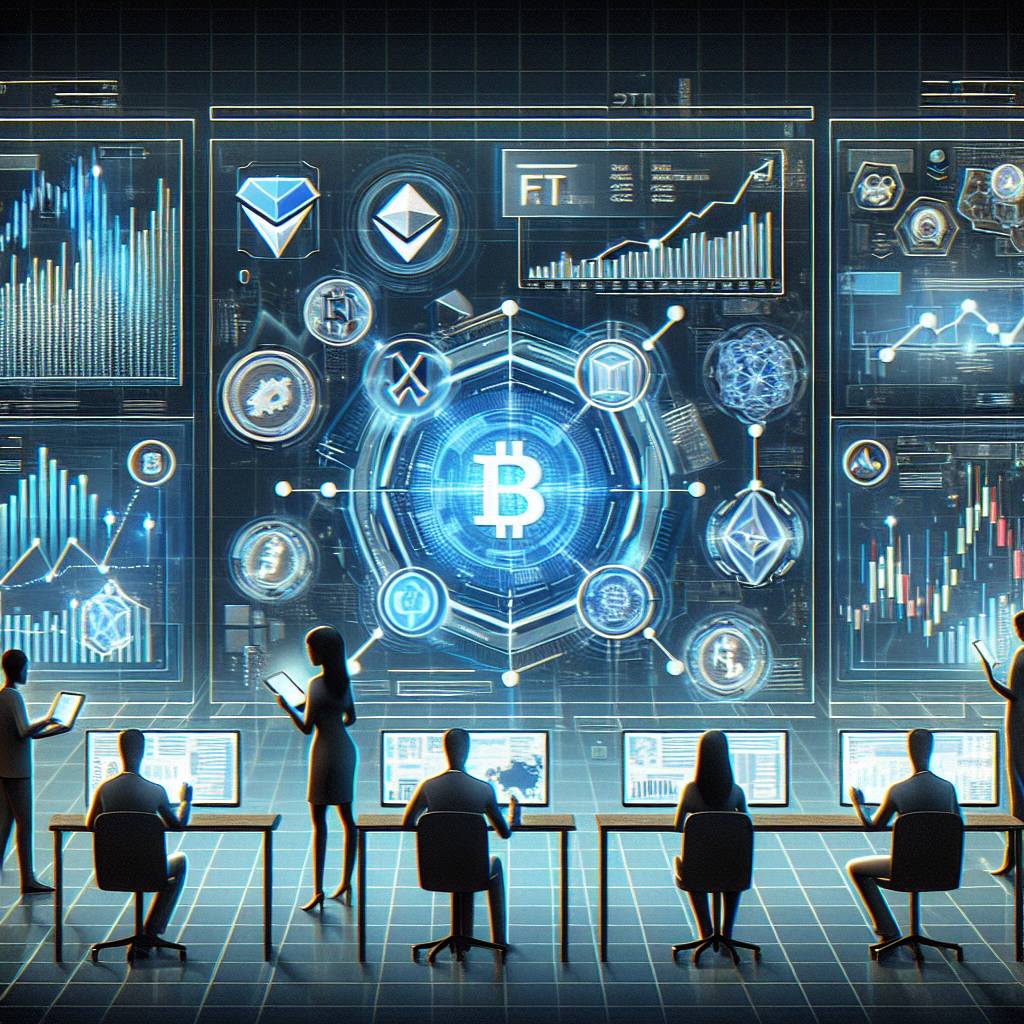
3 answers
- Sure! Here's a step-by-step guide on how to buy NFTs with a digital wallet: 1. Choose a digital wallet: Start by selecting a digital wallet that supports NFT transactions. Popular options include MetaMask, Trust Wallet, and Coinbase Wallet. 2. Set up your wallet: Install the chosen wallet app on your device and create a new wallet or import an existing one. Make sure to securely store your wallet's private key or seed phrase. 3. Fund your wallet: Add funds to your wallet by purchasing the required cryptocurrency, such as Ethereum (ETH), from a cryptocurrency exchange. You can use platforms like Binance, Coinbase, or BYDFi to buy ETH. 4. Connect your wallet to an NFT marketplace: Open the NFT marketplace of your choice, such as OpenSea or Rarible, and connect your digital wallet to the marketplace by clicking on the wallet icon and selecting your wallet provider. 5. Browse and select an NFT: Explore the marketplace and find the NFT you want to purchase. You can filter the listings based on categories, artists, or collections. 6. Place a bid or buy instantly: Once you've found the desired NFT, you can either place a bid or buy it instantly, depending on the listing type. Follow the instructions provided by the marketplace to complete the transaction. 7. Confirm and pay: Review the details of the transaction, including the NFT's price, gas fees, and any additional charges. Confirm the transaction and authorize the payment from your digital wallet. 8. Wait for confirmation: After submitting the transaction, wait for the blockchain network to confirm it. This process may take a few minutes to several hours, depending on network congestion. 9. Access and manage your NFT: Once the transaction is confirmed, you'll have access to the purchased NFT in your digital wallet. You can view, transfer, or sell it as desired. Remember to always do your research, verify the authenticity of the NFT, and be cautious of potential scams. Happy NFT hunting!
 Jan 07, 2022 · 3 years ago
Jan 07, 2022 · 3 years ago - Buying NFTs with a digital wallet is a straightforward process. Just follow these steps: 1. Choose a digital wallet that supports NFTs. 2. Set up and fund your wallet. 3. Connect your wallet to an NFT marketplace. 4. Browse and select the NFT you want to buy. 5. Complete the transaction by confirming and paying. 6. Wait for the transaction to be confirmed on the blockchain. 7. Access and manage your purchased NFT. It's important to note that transaction fees, known as gas fees, may apply when buying NFTs. These fees cover the cost of processing the transaction on the blockchain network. Make sure to consider these fees when purchasing NFTs.
 Jan 07, 2022 · 3 years ago
Jan 07, 2022 · 3 years ago - To buy NFTs with a digital wallet, follow these steps: 1. Choose a digital wallet that supports NFT transactions. 2. Set up and secure your wallet. 3. Add funds to your wallet by purchasing cryptocurrency from a reputable exchange. 4. Connect your wallet to an NFT marketplace. 5. Browse the marketplace and find the NFT you want to buy. 6. Place a bid or buy the NFT directly. 7. Confirm the transaction and pay the required amount. 8. Wait for the transaction to be confirmed on the blockchain. 9. Access your purchased NFT in your digital wallet. Remember to research the NFT and the marketplace before making a purchase. Additionally, be aware of any transaction fees and ensure you have enough funds in your wallet to cover the purchase.
 Jan 07, 2022 · 3 years ago
Jan 07, 2022 · 3 years ago
Related Tags
Hot Questions
- 96
How can I minimize my tax liability when dealing with cryptocurrencies?
- 90
How can I buy Bitcoin with a credit card?
- 89
How does cryptocurrency affect my tax return?
- 87
What is the future of blockchain technology?
- 75
Are there any special tax rules for crypto investors?
- 65
What are the best practices for reporting cryptocurrency on my taxes?
- 58
How can I protect my digital assets from hackers?
- 46
What are the best digital currencies to invest in right now?
