How to verify the authenticity of a cryptocurrency app on Android?
I want to make sure that the cryptocurrency app I downloaded on my Android device is authentic and secure. How can I verify the authenticity of a cryptocurrency app on Android? Are there any specific steps or precautions I should take?
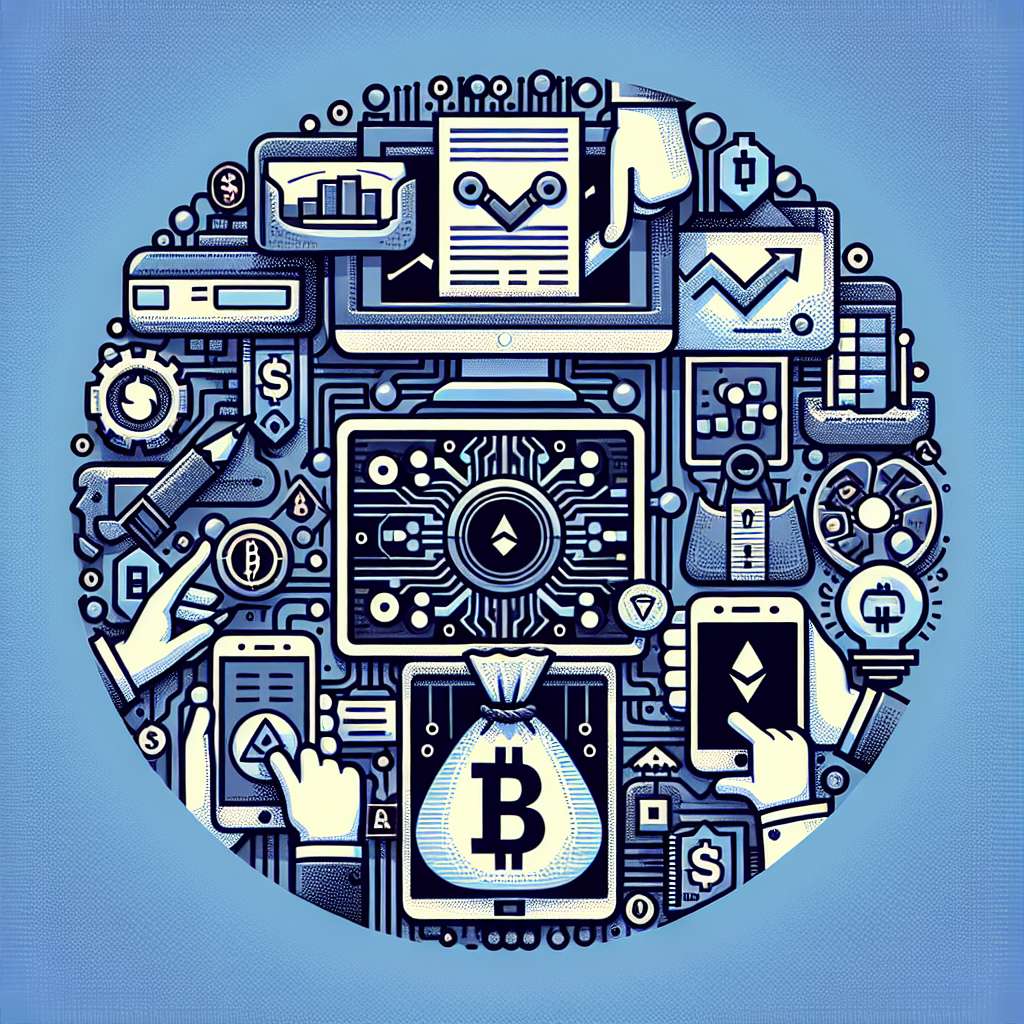
3 answers
- To verify the authenticity of a cryptocurrency app on Android, you can follow these steps: 1. Check the app's developer: Look for the official developer of the app on the Google Play Store. Make sure it matches the official website or information provided by the cryptocurrency project. 2. Read user reviews: Check the reviews and ratings of the app on the Google Play Store. Look for any red flags or negative feedback that could indicate a potential security issue. 3. Verify permissions: Before installing the app, review the permissions it requests. If the permissions seem excessive or unrelated to the app's functionality, it could be a sign of a malicious app. 4. Check the app's website: Visit the official website of the cryptocurrency project and look for any information or warnings regarding the official app. They may provide instructions on how to verify the authenticity of the app. 5. Use trusted sources: Download the app from trusted sources such as the Google Play Store or the official website of the cryptocurrency project. Avoid downloading from third-party app stores or unknown sources. Remember, it's important to exercise caution and do your own research before downloading any cryptocurrency app on Android.
 Jan 13, 2022 · 3 years ago
Jan 13, 2022 · 3 years ago - Verifying the authenticity of a cryptocurrency app on Android is crucial to ensure the security of your funds. Here are some steps you can take: 1. Check the app's reviews and ratings: Look for positive reviews and high ratings on the Google Play Store. This can indicate that the app is trusted by other users. 2. Research the app's developer: Look for information about the developer of the app. Check their website, social media profiles, and any other available sources to verify their credibility. 3. Use a trusted antivirus app: Install a reputable antivirus app on your Android device and scan the cryptocurrency app before installing it. This can help detect any potential malware or security threats. 4. Check for official endorsements: Some cryptocurrency projects may have official endorsements or partnerships with reputable organizations. Look for any such endorsements to verify the authenticity of the app. 5. Stay updated: Keep an eye on the official website and social media channels of the cryptocurrency project. They may provide updates or warnings about any fake or malicious apps circulating in the market. By following these steps, you can minimize the risk of downloading a fake or malicious cryptocurrency app on your Android device.
 Jan 13, 2022 · 3 years ago
Jan 13, 2022 · 3 years ago - At BYDFi, we understand the importance of verifying the authenticity of a cryptocurrency app on Android. To ensure the security of your funds, we recommend following these steps: 1. Check the app's developer: Verify that the app is developed by the official team behind the cryptocurrency project. Look for information on the project's website or official communication channels. 2. Read user reviews: Take the time to read user reviews and ratings of the app. Look for any negative feedback or reports of security issues. 3. Use trusted sources: Download the app from trusted sources such as the Google Play Store or the official website of the cryptocurrency project. Avoid downloading from third-party app stores or unknown sources. 4. Verify permissions: Before installing the app, review the permissions it requests. If the permissions seem excessive or unrelated to the app's functionality, it could be a sign of a malicious app. 5. Stay informed: Keep up-to-date with the latest news and updates from the cryptocurrency project. They may provide warnings or instructions on how to verify the authenticity of their official app. Remember, it's always better to be safe than sorry when it comes to the security of your cryptocurrency holdings.
 Jan 13, 2022 · 3 years ago
Jan 13, 2022 · 3 years ago
Related Tags
Hot Questions
- 92
How can I buy Bitcoin with a credit card?
- 80
Are there any special tax rules for crypto investors?
- 79
What are the tax implications of using cryptocurrency?
- 71
How can I protect my digital assets from hackers?
- 66
How can I minimize my tax liability when dealing with cryptocurrencies?
- 40
What are the advantages of using cryptocurrency for online transactions?
- 30
What are the best practices for reporting cryptocurrency on my taxes?
- 21
What is the future of blockchain technology?
