How can I troubleshoot common issues with my GPU mining rig?
I recently set up a GPU mining rig for cryptocurrency mining, but I'm facing some issues. How can I troubleshoot and fix common problems that may arise with my mining rig?
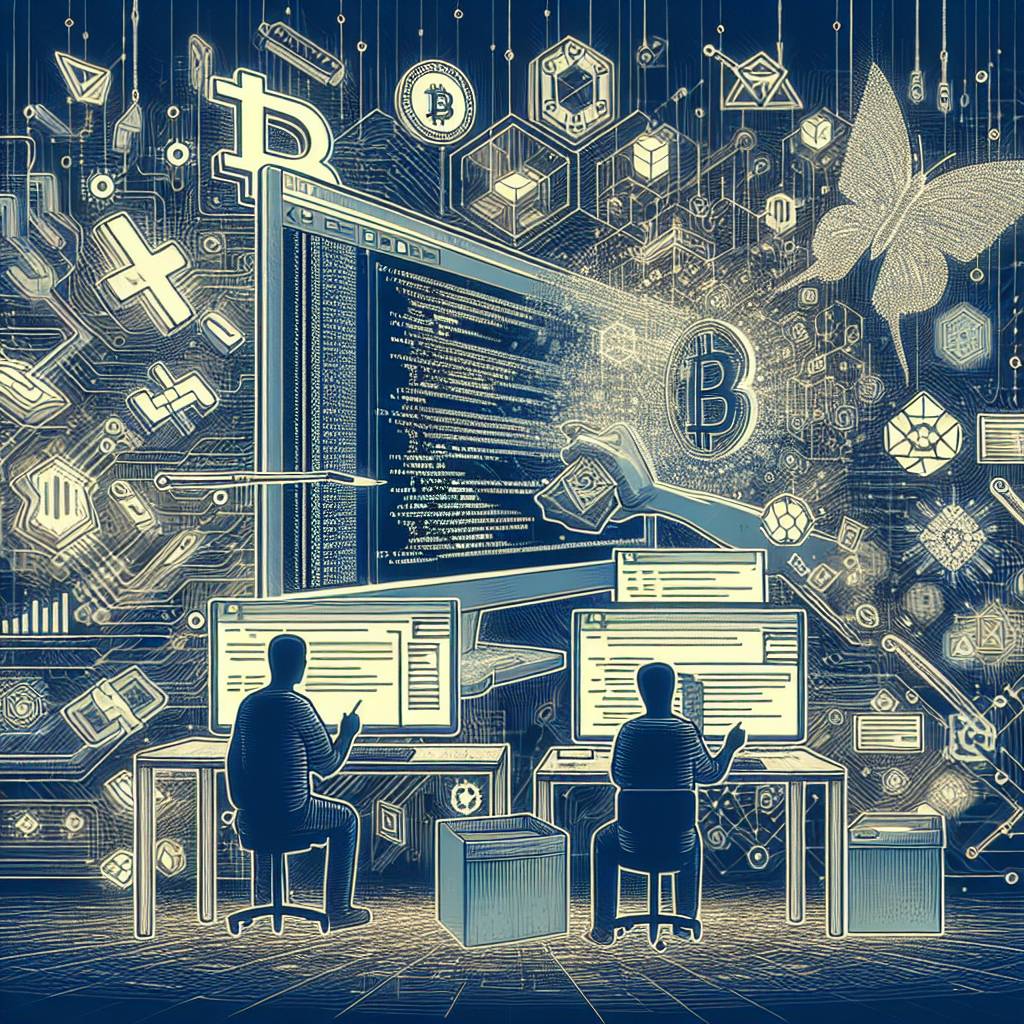
4 answers
- One common issue with GPU mining rigs is overheating. Make sure that your rig has proper ventilation and cooling systems in place. Clean the fans regularly and check for any dust buildup that may be obstructing airflow. Additionally, you can try undervolting your GPUs to reduce heat generation. If the problem persists, consider investing in additional cooling solutions such as liquid cooling or external fans. Another common issue is unstable or low hash rates. This can be caused by outdated drivers or incorrect settings. Make sure that you have the latest drivers installed for your GPUs and check your mining software settings. Adjust the power limit, core clock, and memory clock to optimize performance. You can also try switching to a different mining algorithm or pool to see if that improves your hash rates. If your mining rig is experiencing frequent crashes or system freezes, it could be due to insufficient power supply. Check if your power supply unit (PSU) is capable of providing enough power to all the components in your rig. Consider upgrading to a higher wattage PSU if necessary. Additionally, check for any loose connections or faulty cables that may be causing power fluctuations. In some cases, you may encounter issues with your mining software or operating system. Ensure that you have the latest version of your mining software installed and that it is compatible with your operating system. If you're using Windows, make sure that all the necessary updates are installed. If the problem persists, try reinstalling the mining software or switching to a different software. Remember to always do your research and consult online forums and communities for specific troubleshooting steps related to your mining rig setup. Each rig may have its own unique issues, so it's important to gather as much information as possible to effectively troubleshoot and resolve any problems you encounter.
 Jan 12, 2022 · 3 years ago
Jan 12, 2022 · 3 years ago - When troubleshooting common issues with your GPU mining rig, it's important to have a systematic approach. Start by checking the hardware components of your rig. Ensure that all the GPUs are properly seated in their slots and that all the power cables are securely connected. Check for any loose connections or damaged components. If you suspect a faulty GPU, try swapping it with a known working one to see if the problem persists. Next, check the software side of things. Make sure that you have the latest drivers installed for your GPUs and that your mining software is up to date. Check the mining software settings and ensure that they are configured correctly. If you're using overclocking settings, try reverting them back to default and see if that resolves the issue. If you're still facing issues, it's a good idea to monitor the temperature and performance of your mining rig. Use monitoring software to keep an eye on the GPU temperatures, fan speeds, and hash rates. This can help you identify any abnormalities or patterns that may be causing the issues. Lastly, don't hesitate to reach out to the mining community for help. There are many online forums and communities where experienced miners are willing to offer assistance and share their knowledge. Don't be afraid to ask questions and provide detailed information about your rig and the issues you're facing. With the right troubleshooting steps and support, you'll be able to overcome common issues with your GPU mining rig.
 Jan 12, 2022 · 3 years ago
Jan 12, 2022 · 3 years ago - When it comes to troubleshooting common issues with your GPU mining rig, it's important to take a step-by-step approach. Here are some general steps you can follow: 1. Check the power supply: Ensure that your power supply unit (PSU) is providing enough power to all the components in your mining rig. Consider using a power supply calculator to determine the required wattage for your setup. 2. Check the temperature: Overheating can cause stability issues and reduced performance. Monitor the temperature of your GPUs and ensure that they are within safe limits. Consider using software tools to control fan speeds and adjust power settings. 3. Update drivers and software: Outdated drivers or mining software can cause compatibility issues and performance problems. Make sure that you have the latest drivers installed for your GPUs and that your mining software is up to date. 4. Check hardware connections: Ensure that all the cables and connections in your mining rig are secure. Loose connections can cause intermittent issues and system crashes. 5. Test individual components: If you're still facing issues, try testing each component of your mining rig individually. This can help you identify if a specific GPU or other component is causing the problem. Remember, troubleshooting can be a trial-and-error process, and it may take some time to identify and resolve the issues with your GPU mining rig. Patience and persistence are key.
 Jan 12, 2022 · 3 years ago
Jan 12, 2022 · 3 years ago - When it comes to troubleshooting common issues with your GPU mining rig, BYDFi recommends the following steps: 1. Check the power supply: Ensure that your power supply unit (PSU) is capable of providing enough power to all the components in your mining rig. Consider using a PSU with a higher wattage if necessary. 2. Monitor the temperature: Overheating can cause stability issues and reduced performance. Make sure that your mining rig has proper ventilation and cooling systems in place. Clean the fans regularly and consider using additional cooling solutions if needed. 3. Update drivers and software: Outdated drivers or mining software can cause compatibility issues and performance problems. Make sure that you have the latest drivers installed for your GPUs and that your mining software is up to date. 4. Check hardware connections: Ensure that all the cables and connections in your mining rig are secure. Loose connections can cause intermittent issues and system crashes. 5. Test individual components: If you're still facing issues, try testing each component of your mining rig individually. This can help you identify if a specific GPU or other component is causing the problem. Remember, troubleshooting can be a complex process, and it's important to gather as much information as possible to effectively identify and resolve the issues with your GPU mining rig.
 Jan 12, 2022 · 3 years ago
Jan 12, 2022 · 3 years ago
Related Tags
Hot Questions
- 91
What are the tax implications of using cryptocurrency?
- 90
How can I protect my digital assets from hackers?
- 89
What are the advantages of using cryptocurrency for online transactions?
- 82
Are there any special tax rules for crypto investors?
- 64
What are the best digital currencies to invest in right now?
- 57
How can I buy Bitcoin with a credit card?
- 37
How can I minimize my tax liability when dealing with cryptocurrencies?
- 25
What are the best practices for reporting cryptocurrency on my taxes?
