How can I optimize my cryptocurrency mining rig through overclocking?
I want to maximize the performance of my cryptocurrency mining rig by overclocking it. What are some effective strategies and techniques for optimizing my rig through overclocking? How can I ensure that I don't damage my hardware while overclocking? Are there any specific settings or software tools that can help me achieve better mining performance?
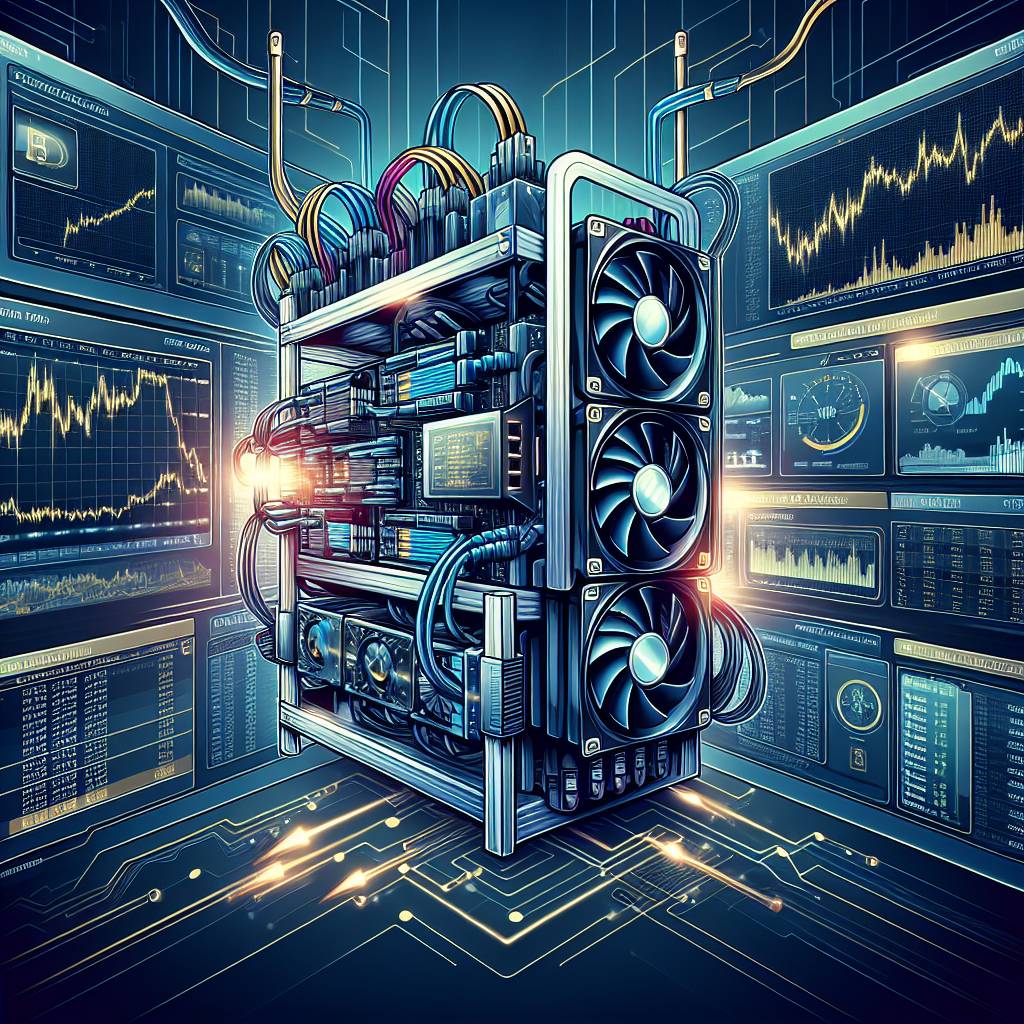
3 answers
- Overclocking your cryptocurrency mining rig can indeed help you achieve higher mining performance. However, it's important to approach overclocking with caution to avoid damaging your hardware. Here are some tips to optimize your rig through overclocking: 1. Start with small increments: Gradually increase the clock speeds of your GPU and memory to find the optimal settings. Small increments allow you to test stability and avoid sudden crashes. 2. Monitor temperatures: Overclocking can increase the temperature of your components. Make sure to monitor the temperatures using software tools like MSI Afterburner or GPU-Z. If the temperatures get too high, consider improving your rig's cooling system. 3. Adjust power limits: Increasing the power limit of your GPU can provide additional performance. However, be mindful of power consumption and ensure that your power supply can handle the increased load. 4. Test stability: Use benchmarking tools like FurMark or Heaven Benchmark to stress test your rig after overclocking. This will help you identify any stability issues and make necessary adjustments. Remember, overclocking can void your warranty and potentially damage your hardware if done improperly. Proceed with caution and always research specific overclocking techniques for your GPU model.
 Jan 10, 2022 · 3 years ago
Jan 10, 2022 · 3 years ago - Optimizing your cryptocurrency mining rig through overclocking can be a great way to increase your mining efficiency. Here are a few strategies you can try: 1. Undervolt your GPU: Lowering the voltage of your graphics card can reduce power consumption and heat generation, allowing for higher overclocks. 2. Optimize fan speeds: Adjusting the fan speeds can help keep your components cool during overclocking. Consider setting up a custom fan curve using software like SpeedFan or MSI Afterburner. 3. Fine-tune memory timings: Adjusting the memory timings of your GPU can improve its performance. However, this requires some technical knowledge and may vary depending on your specific GPU model. 4. Use mining-specific software: Some mining software, like Claymore's Dual Miner or PhoenixMiner, offer built-in overclocking features. These tools can simplify the process and provide optimal settings for your rig. Remember to always monitor your rig's temperatures and stability while overclocking. It's also a good idea to keep backups of your mining configurations in case you need to revert any changes.
 Jan 10, 2022 · 3 years ago
Jan 10, 2022 · 3 years ago - Optimizing your cryptocurrency mining rig through overclocking can significantly improve your mining performance. At BYDFi, we understand the importance of maximizing your mining efficiency. Here are some tips to help you optimize your rig: 1. Research your GPU: Different GPUs have different overclocking capabilities. Before overclocking, research your specific GPU model to understand its limitations and recommended settings. 2. Use reliable software: There are several software tools available for overclocking, such as MSI Afterburner, EVGA Precision X1, or ASUS GPU Tweak II. These tools provide user-friendly interfaces and allow you to adjust clock speeds, voltages, and fan speeds. 3. Test and monitor: After applying overclock settings, test your rig's stability using benchmarking tools like 3DMark or Unigine Heaven. Monitor the temperatures and performance to ensure everything is running smoothly. 4. Be cautious with voltage: Increasing voltage can lead to higher clock speeds, but it also generates more heat. Make sure to monitor temperatures and avoid excessive voltage that could damage your hardware. Remember, overclocking always carries some risks. It's essential to understand the potential consequences and proceed with caution. If you're unsure, consult with a professional or join online communities to learn from experienced miners.
 Jan 10, 2022 · 3 years ago
Jan 10, 2022 · 3 years ago
Related Tags
Hot Questions
- 93
What is the future of blockchain technology?
- 87
Are there any special tax rules for crypto investors?
- 85
How can I protect my digital assets from hackers?
- 78
What are the tax implications of using cryptocurrency?
- 73
How does cryptocurrency affect my tax return?
- 68
What are the advantages of using cryptocurrency for online transactions?
- 59
How can I buy Bitcoin with a credit card?
- 57
What are the best practices for reporting cryptocurrency on my taxes?
