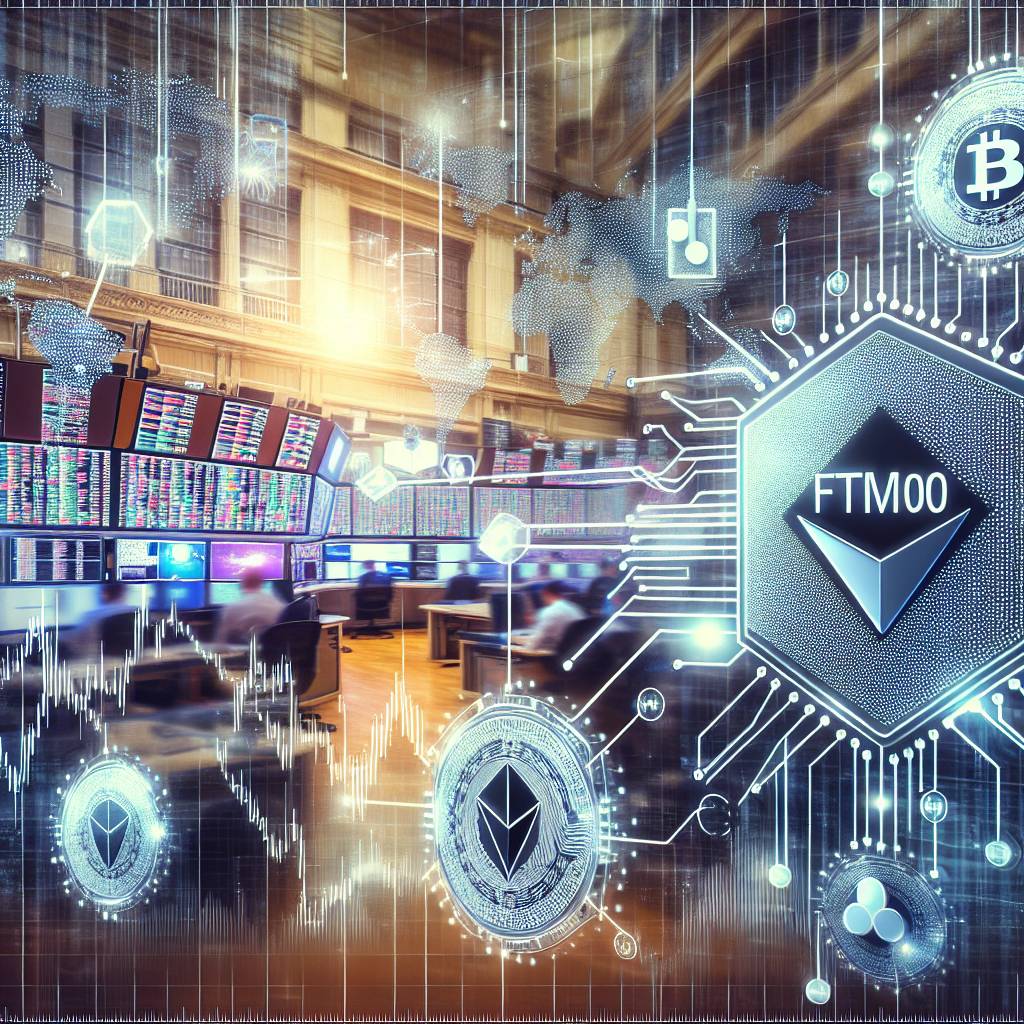*五个步骤即可于 BYDFi 购买
*免费开立 BYDFi 账户
*使用您的邮箱/手机号码和居住国家/地区注册 BYDFi,并创建一个強密码來保护您的账户
*保护您的账户安全
*请启用谷歌身份验证(2FA),设置防钓鱼码,交易密码,为您的账户多加一层保护
*验证账户
*您可通过输入个人信息和上载有效身份证的照片来*验证您的个人身份
*添加付款方式
*你的 BYDFi 帐户验证后,请新增信用卡/借记卡或银行帐户
Buy
*可选用多种付款方式于 BYDFi 购买XTZ。我们将引导你进行操作
*选择于 BYDFi 购买 XTZ 的方式
*于BYDFi购买加密货币非常简单方便。来探索如何以不同方式购买
- 1
*使用信用卡或借记卡购买
*这是新用户最简单购买(XTZ)的方式。 将您的信用卡或借记卡连接到您的账户,输入购买金额,然后等待交易完成
- 2
*透过第三方渠道购买
*BYDFi 支持各种领先的第三方支付处理器。 访问我们的*第三方支付頁面*查看您所在地区可用的支付方法
- 3
*在 BYDFi 现货市场用加密货币购买
*BYDFi 现货市场支援 700 多种数码资产,是购买最受欢迎的平台。购买方法如下:*1. 通过 BYDFi 的快捷买币通道、P2P 及第三方买家购买稳定币。或者,您也可将其他钱包或交易平台的加密资产转移到 BYDFi 平台。请确保选择正确的区块链网络,一旦将加密资产储存到错误地址将无法逆转*2. 将你的加密货币转到 BYDFi 交易帐户。 在 BYDFi 现货市场寻找希望交易的的交易对。下单将你现有的加密货币兑换为*提示:BYDFi 提供多种订单类型在现货市场购买,例如即时购买的市场订单和以指定价格购买加密货币的限价订单。 有关 BYDFi 订单类型的更多信息,请点击此处
*3. 订单一旦执行成功,即可在交易帐户中查看可用的
*如何存储
*储存 的最佳方式因您的需要和偏好而异。 查看优缺点以找到储存 的最佳方法
*将XTZ存储在你的 BYDFi 账户中
*在您的 BYDFi 账户中持有您的加密货币可以快速访问交易产品,例如现货和合约交易、质押、借贷等。 BYDFi 作为您加密资产的托管人,帮助您免去自行保管私钥的麻烦。 确保设置强密码并升级您的安全设置,以防止恶意行为者获取您的资金
*将你的XTZ存放在非托管钱包
*「无匙即无币,币匙为一体」如果安全是您最关心的问题,您可以将您的 提取到非托管钱包。 将 储存在非托管或自托管钱包中可让您完全控制您的私钥。 您可以使用任何类型的钱包,包括硬件钱包、Web3钱包或纸质钱包。 请注意,如果您希望频繁交易您的 或使用您的资产,此选项可能不太方便。 请务必将您的私钥储存在安全位置,因为丢失它们可能会导致您的 永久丢失
*你于 BYDFi 可以如何使用
*持有
*在你的BYDFi帐户中储存。
Trade
*在现货市场和期货市场中交易。

*为何 BYDFi 是购买 的最佳平台?
*安全可靠
*我们的常规储备证明 (PoR) 机制确保客户资金得到 1:1 实物资产的支持。 BYDFi 被福布斯评2021 年最佳加密货币交易所之一,并被 Ascent评为 2022 年最佳加密货币应用程式
*高流动性
*BYDFi 针对所有已上市的加密货币拥有高流动性的买卖订单,可提供点差较小的流动性交易体验
*加密货币 Gem 之家
*BYDFi 支援 700 多种加密货币,是寻找下一个加密货币 Gem 的最佳平台。于 BYDFi 可购买到XTZ以及使用其兑换各种数码资产
*介面简便
*由于我们的介面简便、技术强劲,于 BYDFi 购买快捷方便。于 BYDFi 买币即可获得XTZ
Trade
*问答
 Is Tezos (XTZ) a Good Investment?
Is Tezos (XTZ) a Good Investment?
 How to Stake Tezos (XTZ)
How to Stake Tezos (XTZ)
You can stake Tezos using several digital wallets and DeFi platforms that support this function for the XTZ token. Here are the steps to stake XTZ via Temple wallet, one of the wallets running on the Tezos blockchain:
1. Becoming a node on the Tezos PoS network and validating transactions is called baking, and the nodes are called bakers. To bake blocks on the network, you need to stake a minimum of 8,000 XTZ and run your node to validate transactions.
2. You can also delegate your XTZ tokens to existing nodes or bakers within the network and sit back to earn rewards from their efforts.
3. Install the Tezos wallet Temple on your computers browser as a web extension. Supported browsers include Google Chrome, Brave, Mozilla Firefox, Microsoft Edge, Safari, Opera, Vivaldi, and Yandex Browser.
4. Set up an account on Temple if you are a new user. You can also import or restore any existing wallet on your Temple account.
5. Head to BYDFi or any other platform to buy XTZ tokens and add funds to your wallet.
6. Copy your Temple wallet address and withdraw the XTZ crypto you have bought from the exchange by entering the address here to initiate the transfer of tokens. 7. Head to the Delegation tab in your Temple wallet to delegate your XTZ tokens to existing bakers within the Tezos network.
8. Enter the number of tokens you wish to delegate to the baker you choose and click on Confirm to process the transaction.
9. Sit back and earn your XTZ rewards from staking Tezos.
 How to Transfer XTZ From Tezos Wallet to BYDFi Exchange?
How to Transfer XTZ From Tezos Wallet to BYDFi Exchange?
While there is no official Tezos wallet, the blockchain does support several digital wallets within its ecosystem that can store XTZ. Here's how you can transfer your XTZ crypto from a Tezos wallet and into your BYDFi trading account:
1. Set up your account on BYDFi if you have not already done so. Copy your BYDFi wallet address and keep it handy.
2. Head to Temple wallet and log in to your account. Make sure you have sufficient XTZ funds in your wallet.
3. Select the Send option and enter your BYDFi trading account wallet address here.
4. Enter the number of XTZ tokens you wish to send from Temple to BYDFi.
5. Verify the transaction details and click on Confirm to transfer XTZ crypto from your Temple wallet into your trading account on BYDFi.
6. Once the XTZ crypto arrives in your BYDFi account, proceed to sell Tezos or use the Crypto Lending feature to earn passive income on the platform.